Skyscanner is a travel search engine that helps you find the best travel options. You’ll find 1,000s of travel agencies, airlines, hotels, and car rental companies you can buy from through Skyscanner. We call them travel providers.
If you have questions about changes, cancellations, or refunds, you’ll need to contact the travel provider you booked from directly. They’ll have all the info about your booking and can usually help you with any questions.
Can't remember who you booked with?
Step 1: Check your email for a booking confirmation – it should have been sent when you made your booking.
Step 2: It's worth checking your junk or spam email if you can't find it.
Step 3: If you can't find your confirmation and you're still not sure, the best thing to do is check your bank statement, which should show you the airline or travel agent's name next to any charge.
We've put together this handy list to help you to get in touch with the travel provider you booked with.